 Jim Sinai
Jim Sinai
Multi-Factor Authentication is now available for all users
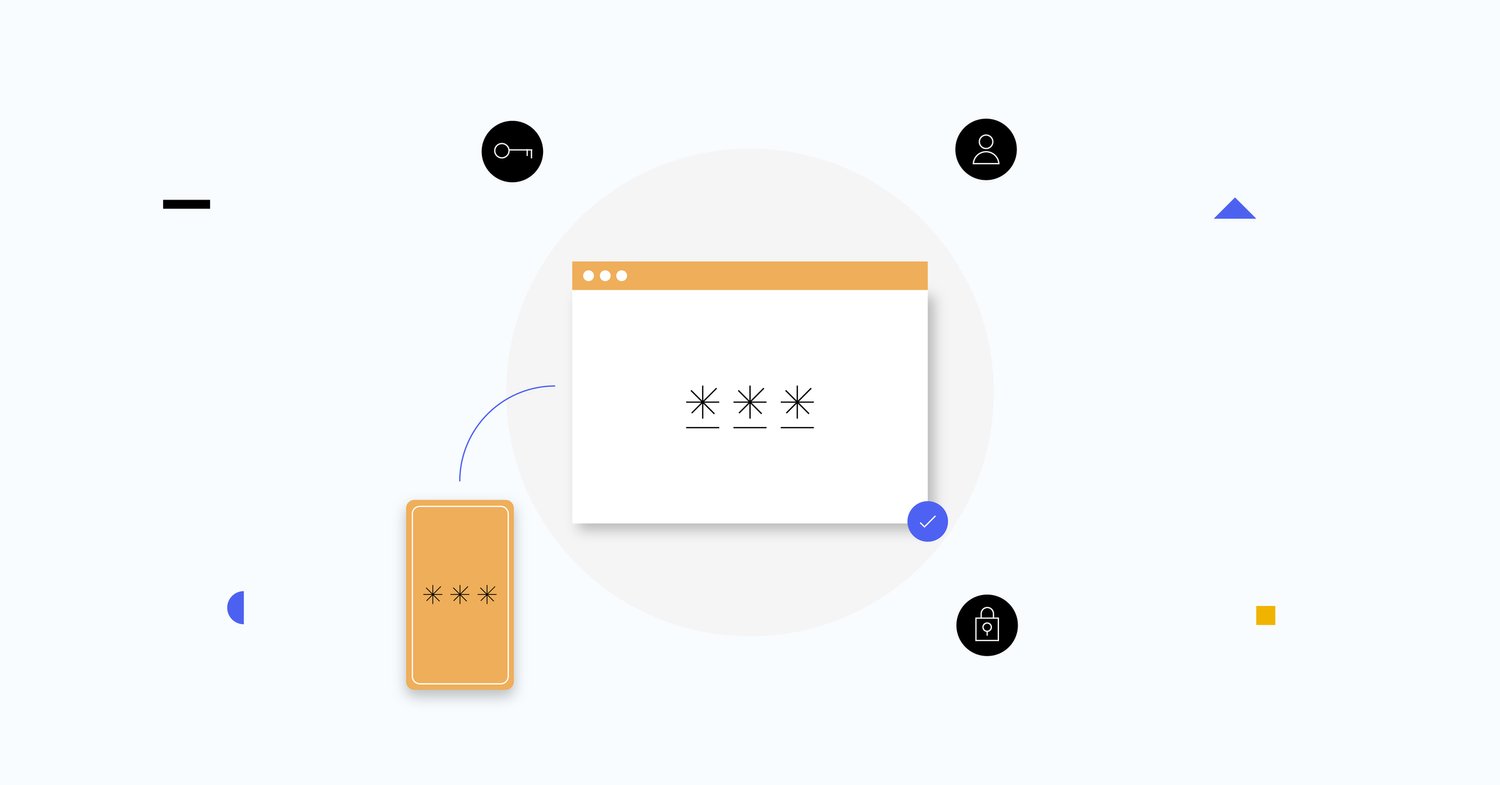
Users can now enable multi-factor authentication for their own accounts. After enabling multi-factor authentication, you are required to enter your Vanilla password and a temporary one-time password every time you sign in. To enable and use multi-factor authentication, you must have a mobile device or password manager which supports multi-factor authentication installed.
Published: Apr 18, 2022
Ready to get started?
Deliver a whole new client conversation experience
Talk to our sales team today.