 Vanilla
Vanilla
New educational pages and enhancements for Vanilla reports
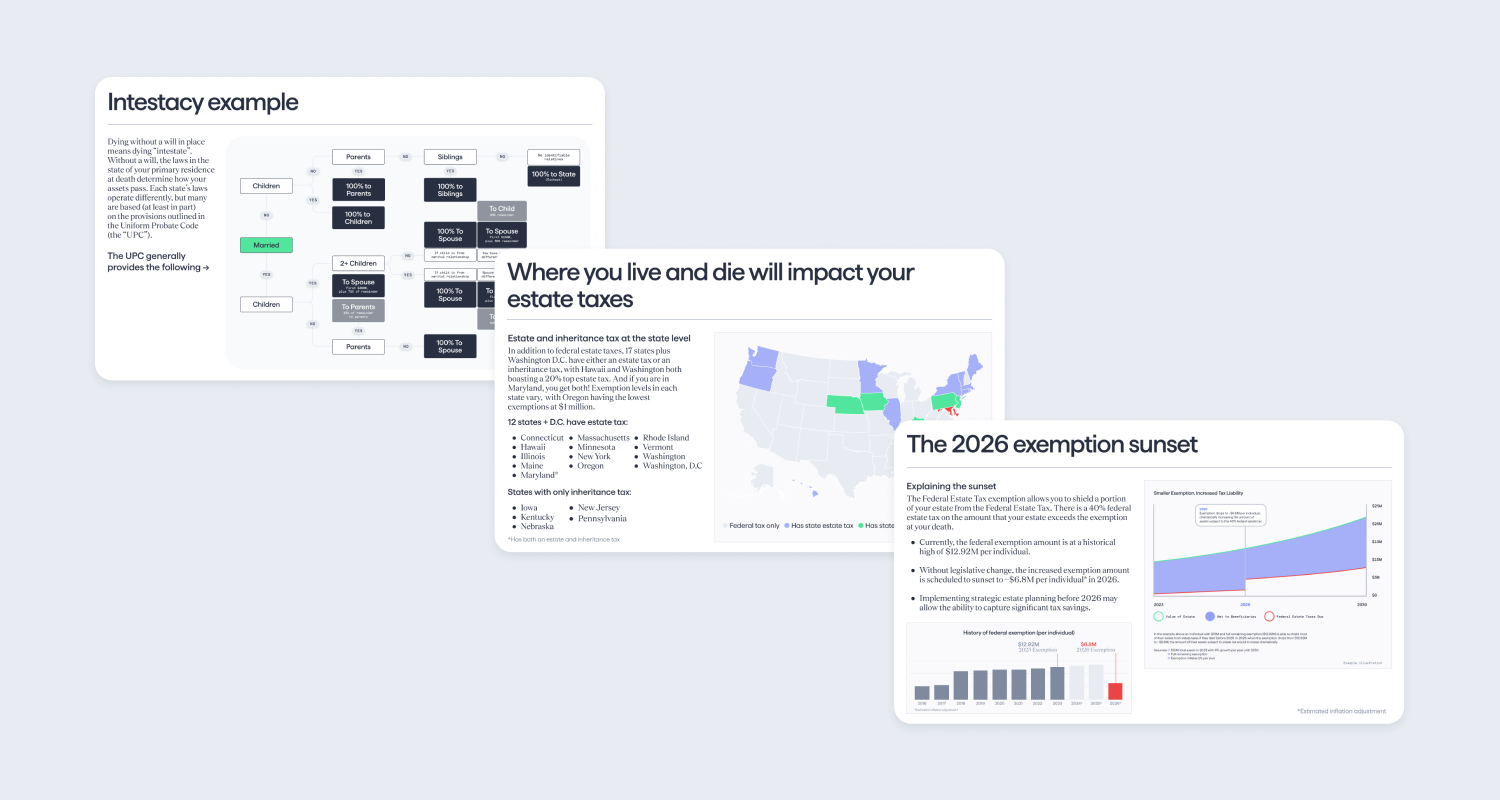
If there’s one thing we all agree on here at Vanilla it’s that estate planning matters, a lot. But not every client understands just how important estate planning is. Proper estate planning ensures the preservation of wealth – and its intended purpose for clients and their families. The best planning keeps a client’s family secure, both while they’re alive and long after, whereas improper or lack of planning may expose a client to lengthy legal proceedings, unnecessary taxes, probate fees, and more.
We know from advisors that clients need ongoing education to make the most informed decisions for their estate plan. From day one, we’ve supported advisors and clients with educational content, including Vanilla Academy and our estate planning guides. Today, we are doubling down on our commitment by making this information part of the client deliverable. We are thrilled to announce that now our educational content is available on the Vanilla Estate Advisory Platform through the PDF report.
Estate and tax planning report slides
Now advisors can create a client deliverable that includes important estate planning topics and sets the context for a deep dive into their unique estate planning goals. The new educational pages can be added to a Vanilla report in the Report Builder feature and will cover fundamental estate and tax planning concepts including:
Why estate planning matters
- What happens if you have an out–of-date plan or no plan at all?
- What is intestacy?
- Why simple core documents and a letter of wishes are important
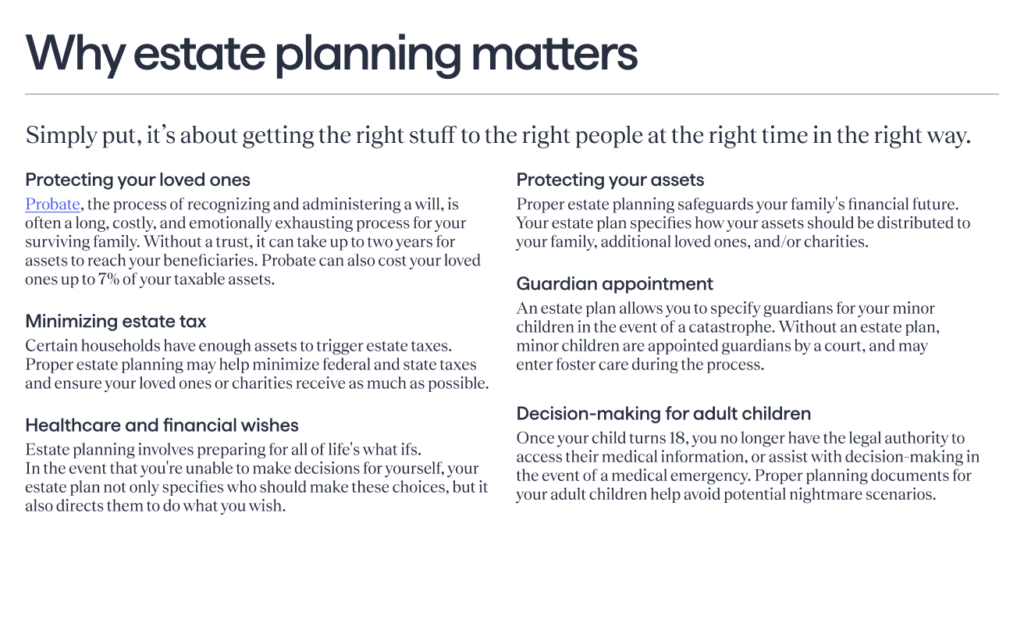
Estate tax planning
- The 2026 exemption sunset
- The impact of state estate taxes
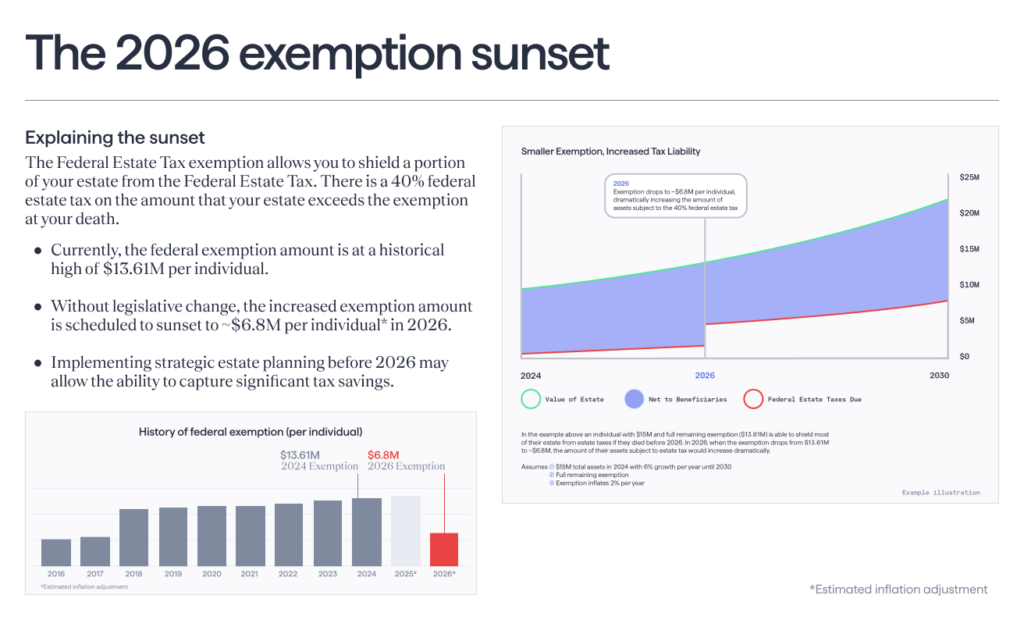
More educational concepts such as advanced planning strategies will be added over time to address the needs of clients across the planning spectrum.
New features to customize the Vanilla report
When managing report settings, Vanilla organizational admins can easily enable or disable any report pages or set a default order for how the pages display for an advisor using the Report Builder feature. Advisors can then select the enabled pages in the Report Content menu or move any pages around to suit their ordering preferences.
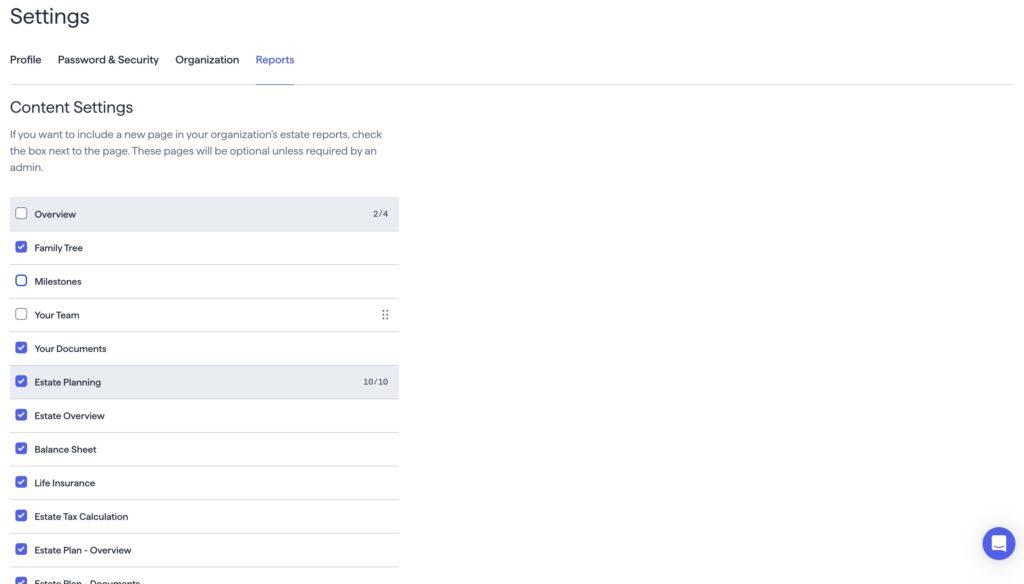
For more Vanilla educational resources, check out our selection of guides.
Published: Dec 04, 2023
Holistic wealth management starts here
Join thousands of advisors who use Vanilla to transform their service offering and accelerate revenue growth.
